I’ve always found adding the HRT4-ZW to my Fibaro HC2 a little fiddly so for anyone that has the same issue, and for me when I next need to add it, here are the steps you need to take.
So that we all start form the same place remove the Thermostat and Receiver from the HC2 if it has been paired before. Then reset the two devices, to do this follow the reset procedure below.
- On the thermostat set the number 1 DIN switch to ON. The display will then show P.
- Double click the dial. The display will then show PP.
- Turn the dial to E and click the dial, the E will start to flash.
- Press and hold the button >||< on the receiver until the LED start to flash
- Turn the dial to I, at this point everything is reset as if it had just been unboxed.
The following instructions are for adding the thermostat to HC2, then adding the receiver (ASR-ZW) and finally pairing the thermostat with the receiver.
Adding the thermostat to Fibaro HC2
- Put the HC2 into include mode, I normally increase the default 30 seconds to 180 to give myself some time.
- Turn the dial to L and press once. The L will start to flash, this has put the thermostat into include mode. Once the thermostat has been added the display will turn to LP and there will be a beacon icon. The HC2 will display two icons as below:
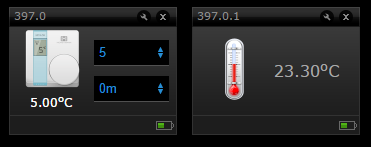
Adding the receiver to Fibaro HC2
- Put the HC2 into include mode, again increase the default 30 seconds to 180.
- Press and hold the button >||< on the receiver until it is picked up in HC2. The HC2 will display another icon as below:
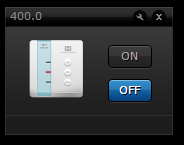
Pairing the thermostat and the receiver
-
Turn the dial on the thermostat to A and press once
-
On the receiver press the >||< button, the display will change to AP
-
Finally on the thermostat set the number 1 DIN switch to OFF
And that’s it.