I have a Fibaro HC2 and I have to say it’s brilliant. However I locations services just don’t work as they should and therefore I can’t use my location as a trigger.
I’m running iOS 8.3, on a iPhone 5S and my Fibaro App and HC2 are both at the latest software levels. It’s really beginning to annoy me so I spent some time trying to work out what’s going on.
For a while I’ve know it must be a issue with location services as it looses its settings, this is what I have found.
If the App is not running and you go to location services there will be no settings as shown here, it there are no setting:
Change this to Always and location services will then show like this:
And that’s how it should remain. However if you then open the App and then go back to the location services you’ll then see the settings have been lost:
So now if we open the App, leave it open, then go to location services, set to always we’ll see this
As shown a purple arrow, showing that the app has recently used the location services, you’ll also now be able to trigger and see your location in the home section of location services. It will then go grey if it’s not used it and at this point you could close the App and the location services will remain in this indefinitely:
However there is a but, if you return to the App and it needs to reload data:
Or you have closed the app and re open it you’ll be back to square one and location services will have no settings:
😦
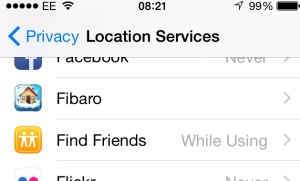
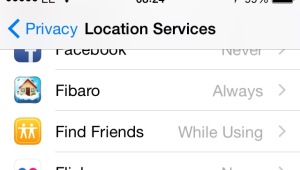
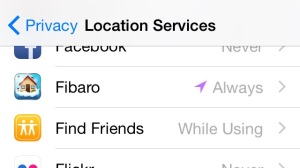
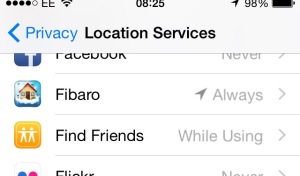

Other case is that with 2 home You get location to sended only to one of them.
I have country house and city house – both run on HC2 – location change triggered only on one of them – last to wht I logged on from iPhone
LikeLike